Thread Communication Generator
To generate custom marketing materials for your company, fill out the form below. You can add logos, choose your brand colors, select from our images or add your own. The email templates will also populate with your company name, so feel free to copy and use what you like.
Teams Email Templates
We suggest sending a series of three emails to your customers to ensure they know about your new offering. Keep it simple, focus on the new value for them, and show them how to use it!
Tutorial Video
Videos are a great way to educate your customers on the new features. Use the video below, or record your own tutorial using a tool like Loom.
Preview
Starting today, you can request IT support directly through chat in Teams. The fastest way to get support!
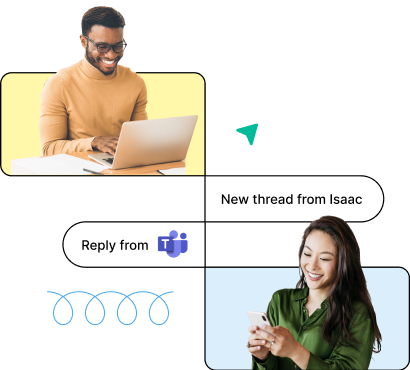
What are the benefits of chat?
Ease of Access
More convenient than traditional phone and email methods.
Quick Connection
Faster access to real people for immediate assistance.
Workplace Integration
Keep up-to-date with issue statuses right within your Teams.
Efficient Problem Resolution
Solve issues and monitor progress in real-time.
Uninterrupted Productivity
Address support needs without the disruption of prolonged phone calls.
How to get started?

Open the app
Click on the [APP NAME] app in Teams to open it.

Start a new chat
Simply start a "New Chat" to quickly get support.
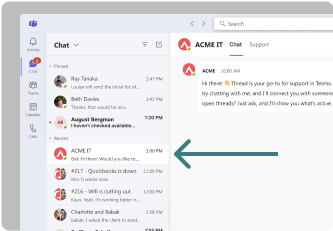
Track your conversation
A group chat will be created and you will receive real-time updates here.
That's it!
Need assistance? We're only a chat away!